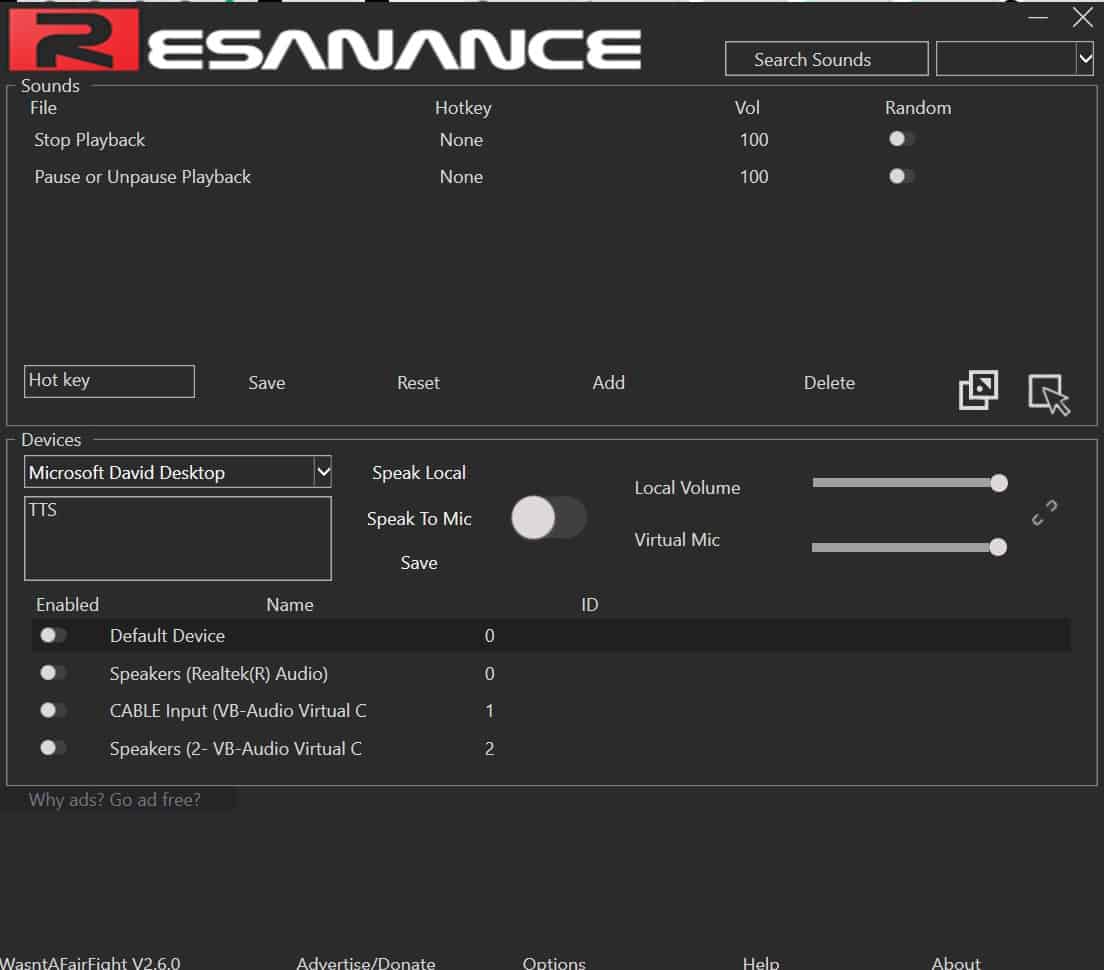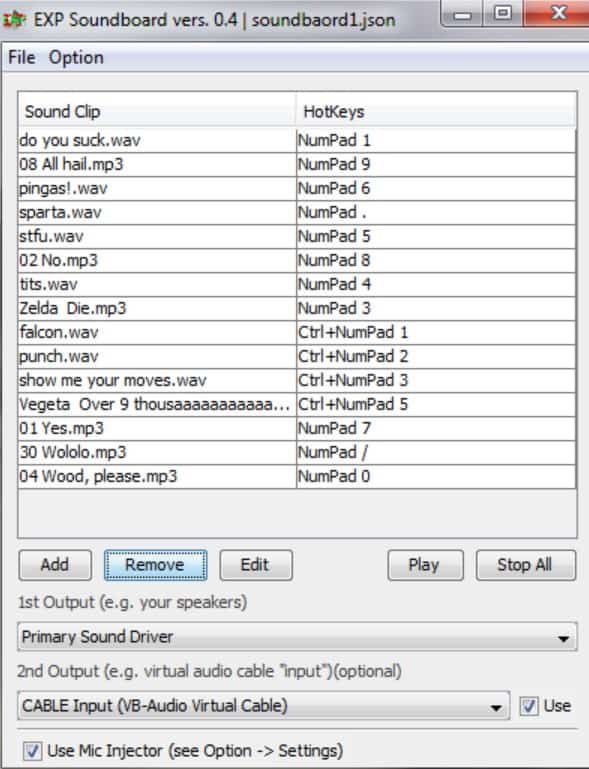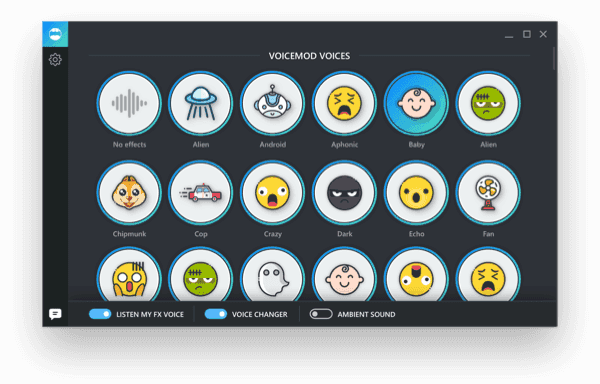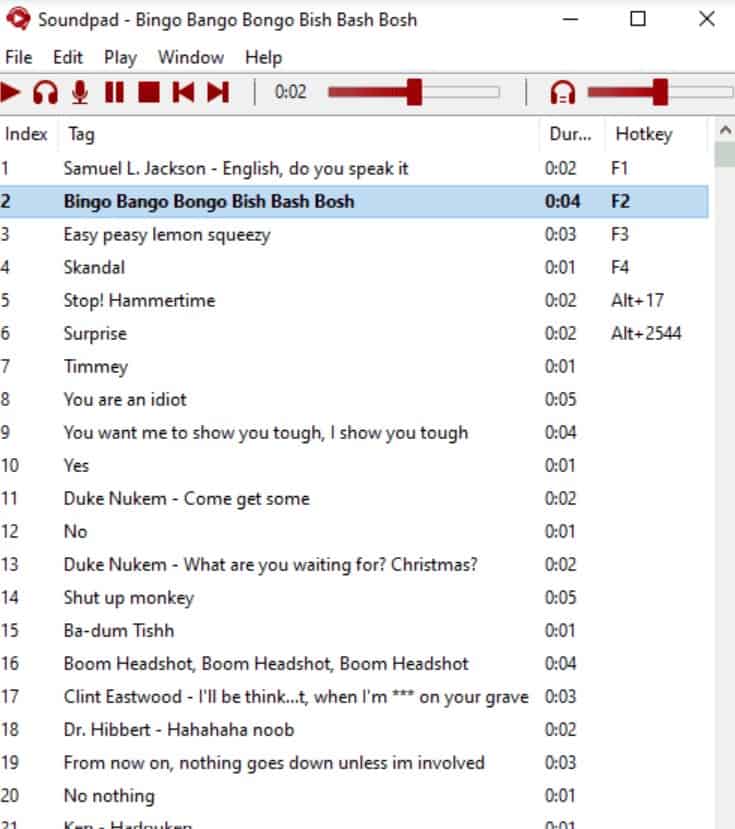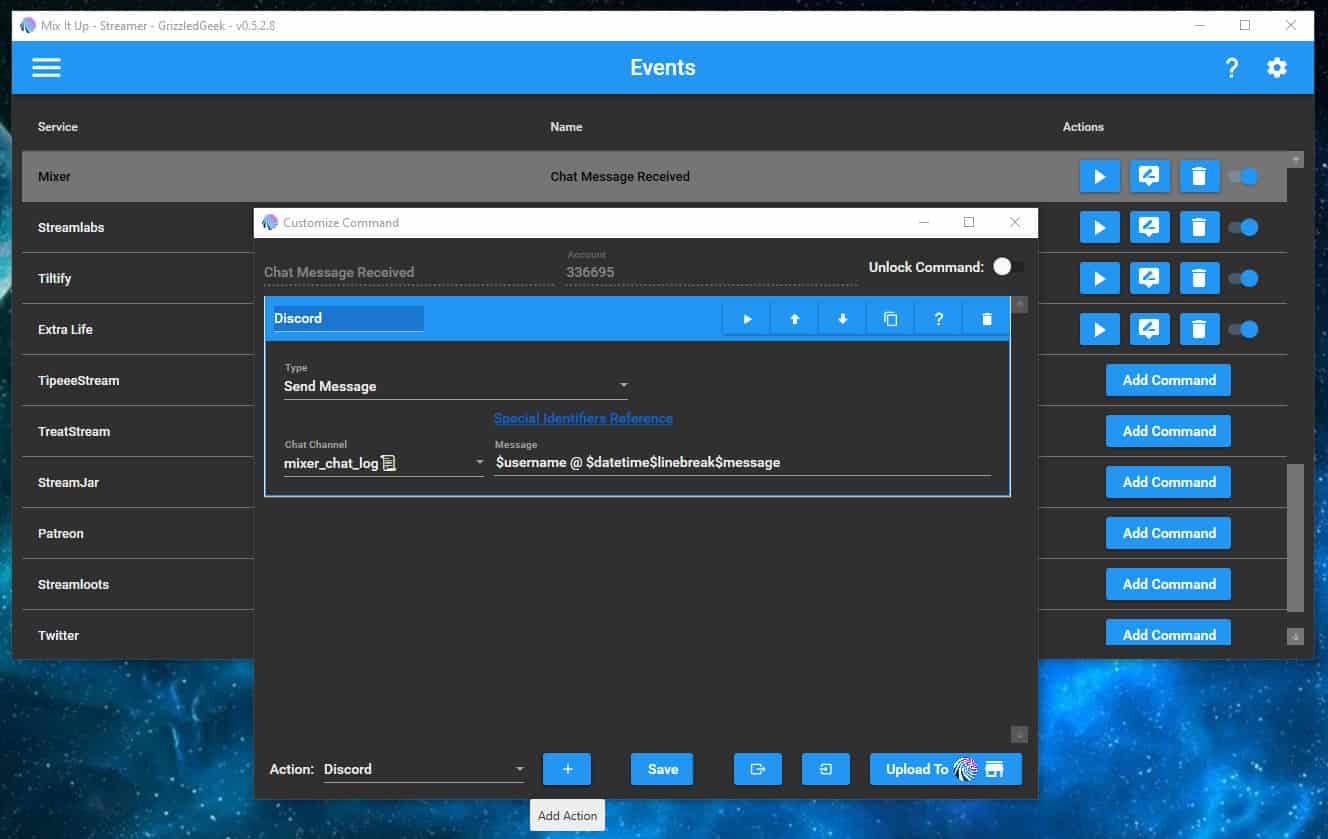We here are not referring to the physical soundboard that you need with a musical instrument, but an app, which helps you add special effects on voice when using other applications like Discord. If you are looking for a soundboard for discord, then you are at the right place. In this article, we will be discussing some of the best Soundboard applications for Discord that you can prefer to use. ALSO READ: Top 5 Best BetterDiscord Themes and How to Install?
1. Resanance
The first on the list we have is Resanance, which probably is one of the best Soundboard applications that you can prefer to use. If you are looking for a soundboard for Discord, then Resanance should be your first choice.
1 Top Discord Soundboard Apps of 20221.1 1. Resanance1.2 2. Clownfish Voice Changer1.3 3. EXP Soundboard1.4 4. Voicemod1.5 5. Soundpad1.6 6. JN Soundboard1.7 7. Voxal Voice Change1.8 8. Mixere1.8.1 Final Thoughts: Soundboard App or Bot?
Resanance has various like hotkey, quick access to sound effects, and various others, which makes it one of the most popular soundboard applications available. The app allows you to play it on multiple devices simultaneously. Get Here
2. Clownfish Voice Changer
The next application that we have on the list is clownfish voice changer. The app works on a system level, which means after getting installed on your PC, the app will affect all the applications that use the microphone. This soundboard application lets you choose various voice masks apart from a male and female voice. You get various voice effects, including alien, Atari, helium pitch, radio, Optimus Price, Darth Vader, baby pitch, and others. Not only this much, but you can also customize the pitch of your voice. Get Here
3. EXP Soundboard
Using this soundboard application, you can produce two distinct sound streams. The sound produced is for the virtual audio cable and the speakers. You can add audio files and also assign hotkeys to the files that you have added so you can access them easily.
The soundboard application comes with an inbuilt audio converter using which you can convert audio files to WAV and MP2 format. Get Here
4. Voicemod
The next soundboard for Discord that you can prefer using is the Voicemod. The app allows you to convert your voice and various voice effects to it. You can add voice effects like robotic, deep satanic, and the voice of a human. If you are more into gaming and streaming, then this is one of the best soundboard applications that you can use. Get Here
5. Soundpad
Though not a free soundboard application, yes, it does come with various features that are worth paying for. It works as an editor as well as a recorder. It has various features like voice normalization, custom hotkeys, sound recorder, device toggling, and various others.
You can deal with inconsistent voice levels and easily normalize them. By normalizing the audio files, you can be sure that the audio will play at the same level. You can use its sound editor to add effects to sound while you are on a Discord chat. Get Here
6. JN Soundboard
It is one of the simplest soundboard applications out there. It shares a simple interface, which will make you fall in love with it. Using JN soundboard, you can work with various applications including MP3, WAV, WMA, and AIFF.
One of the most amazing features of this soundboard application is the text to speed feature. You can easily access this feature by connecting to a virtual audio cable. You can also play audio on any other device if you connect to a computer. It has a hotkey feature, using which you can set the shortcut to play the custom sounds anywhere. Get Here
7. Voxal Voice Change
The next soundboard for Discord that we have is Voxal voice changer, which changes your voice in any app you are using. Users get a wide range of audio and voice effects to choose from. Some of the voice effects options that you can choose are alien, male, female, robotics, ethereal, robotics, and various others.
8. Mixere
The last soundboard app that we have on the list is Mixere, which is a free application that you can use to add voice effects on Discord. Using this soundboard application, you can have complete control over your audio on the application you are using.
You can choose between multiple tracks to play, and also play them all together. To use this application with Discord, you will need a virtual audio device, because this application does not have an option to direct the output to Discord. Get Here ALSO READ: Top 5 Voice Changer Apps for Discord 2023
Final Thoughts: Soundboard App or Bot?
These are some of the best soundboard applications/bots for Discord. If you are looking for a soundboard for Discord, then you can select any of the above. The soundboard application mentioned in this article does share some of the most useful features. They share an easy-to-use interface, and you can easily add voice effects to your audio when chatting Discord or when live streaming your gameplay.
Δ