How to delete Badoo account: There are many social networking and dating apps and sites available today. But there are only a few of the websites can remain consistent in this market. If you want to be in this market, you need to work on your site consistently and keep on bringing new things to the audience. This is the only way to sustain this Social Media world. You need to give some new features to the audience to keep on using your product. Badoo is one such dating / Social Media platform that provides services for a long time. For accurate, they introduced their dating site in 2006. From that time, they keep on adding new features to satisfy their customer. In case if you don’t know about Badoo, Here is the quick intro for this great dating site.
What Is Badoo?
Badoo is a social networking site like all other which helps to connect with your friends and also helps to meet newer friends. As per the company, “They are the Largest Social discovery site in the world”. They help people to find their companions and like-minded to grow relationships. It was first started as a hook-up site from which you can choose your dating partner. Later, it becomes the social networking site and many features added to keep this site alive.
0.1 What Is Badoo?1 How to Create a Badoo Account?2 Methods To Delete Badoo Account (Working)2.1 Method #1: Delete Badoo Account Using Android App2.2 Method #2: Delete Badoo Account Using iOS App2.3 Method #3: Delete Badoo Account Using Offical Website2.4 Video Tutorial2.4.1 Final Words: Did you Delete your Account Successfully?
Wait… Here are some Badoo Stats that will blow your mind 😛 In Badoo, there are 350 Million messages sent every single day. Also, they have over 411 Million users in 190 countries. Out of this 411 Million uses 60 Million users uses Badoo actively. They also get 300,000 new sign-up every day. This clearly shows Badoo has something to offer for their audience. But all of the people have the same thoughts and situations Right? Some of them hated Badoo for some reason and wanted to get rid of their Badoo account. For all those people, here is an essential article. If you are one, who wants to delete Badoo accounts, read this article completely. In this article, we are going to show three ways to completely delete your Badoo account. Without wasting any more time, Let us begin the actual article. You May Like:
How To Delete Snapchat Account Permanently?How To Delete Quora Account from Android and PC 2020?How to Delete a Skype Account?How to Delete Instagram Account Permanently or Temporarily?
Step 1: Visit: https://badoo.com/signup Step 2: Now, Add Name, Gender, Email, Phone number etc and Click on Signup. Step 3: Upload JPEG/PNG Profile Picture for your fresh account. Step 4: After this you will a confirmation mail on your email id. Hit Confirm and now you are good to go with Badoo Account. We have listed the ways to delete badoo accounts in all the three platforms. You can choose any of the methods to permanently delete your badoo account.
Method #1: Delete Badoo Account Using Android App
It is the simplest way to delete your account. Let us briefly explain this method step by step. Step 1: Open your Badoo Application and Sign-in to your account. Step 2: Click on the Profile icon of your account. Step 3: Click the setting icon which is located on the right side of your profile and account in the settings menu. Step 4: If you followed the steps corrected, now you are in a page where Delete Account is present. Step 5: In the next set of options, you need to select Delete My account which is present at the bottom of the choices. Now hit Continue to confirmation of Delete your account. Step 6: Now you need to provide the reason for the deletion of your account. They are provided with some default reasons. But if you don’t have the reasons mentioned, you can simply click the Others and mention any specific comment if you want. (Optional) Step 7: Finally, just Hit the Delete My Account button to get rid of your Badoo account permanently.
Method #2: Delete Badoo Account Using iOS App
The deletion process in iOS is mostly the same as Android. But don’t worry we have also given the complete step by step guide for iOS users to delete your Badoo account. Let us look at the step by step procedure. Step 1: Open your Badoo application and Login to your account. Step 2: Once you logged in to your account, navigate to Profile which is inside the Settings. Step 3: Click on the Account option from Settings. Step 4: Now, you need to click on Delete Account which is located at the bottom of your screen. Step 5: Now, they ask you for the reason for deleting your account. There are some default reasons from which you can choose. If you don’t find some reasons which suit you, just choose Others and if you wish you can give some feedback/comments in the below comment box. Step 6: Its time to click the Delete My Account button. Make sure once you click this button you won’t able to recover your account. Once you confirmed, just hit that button. Now you are prompted with a message saying, “ Your account has been deleted”. That’s it.
Method #3: Delete Badoo Account Using Offical Website
Step 1: Open badoo site on your favorite browser and Login to your account using your credentials. Step 2: Now click the Profile icon which is located at the top left corner of your screen. Step 3: Select the Settings (gear) icon and click on it. Step 4: Just Scroll down (Bottom) and you will get an option named Remove My account. Step 5: Now, they ask the reason for the deletion of your account. You all know these formalities. Isn’t it? Just select your reason and write any comment if you really want and click continue Button. But If you choose another formal reason then your account can be reactivated again by your login password. Step 6: Choose “Delete Account Permanently“. Step 7: After that, you’re prompted to enter your Password for your account. Go ahead, enter your password and Just click the Delete Your Account. Whoa! Your account is deleted from Badoo. Take a breathe and enjoy it! 😀 Also Read: How To Recover Deleted Files/Music/Videos From Android
Video Tutorial
Final Words: Did you Delete your Account Successfully?
We have covered almost every method for all three different-different platforms PC, Android, and iOS. However, Whatever method is suitable for you to choose that wisely. That’s pretty much it for How to delete Badoo account? article. If you like this article, give this article a huge Like in all social media platforms. Also, you can share this article with your friends who really need this article. If you have any queries, let us know in the comment section down below. Always feel free to contact us for any technology-related questions or article requests. Subscribe to our newsletter for instant news updates. Catch you guys on the next article. Cheers! 🙂 How can I skip it to log into my account to delete badoo from my laptop.
Δ
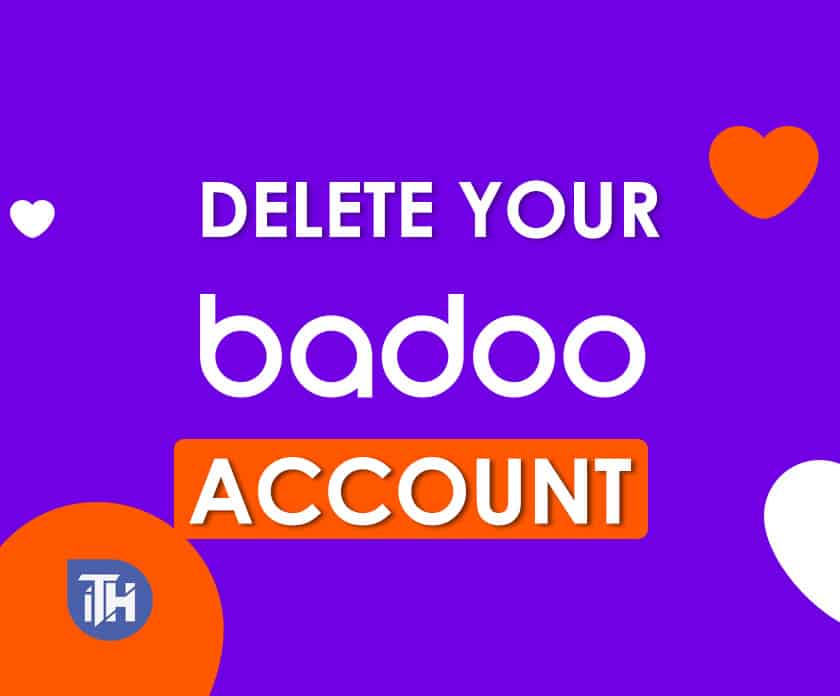
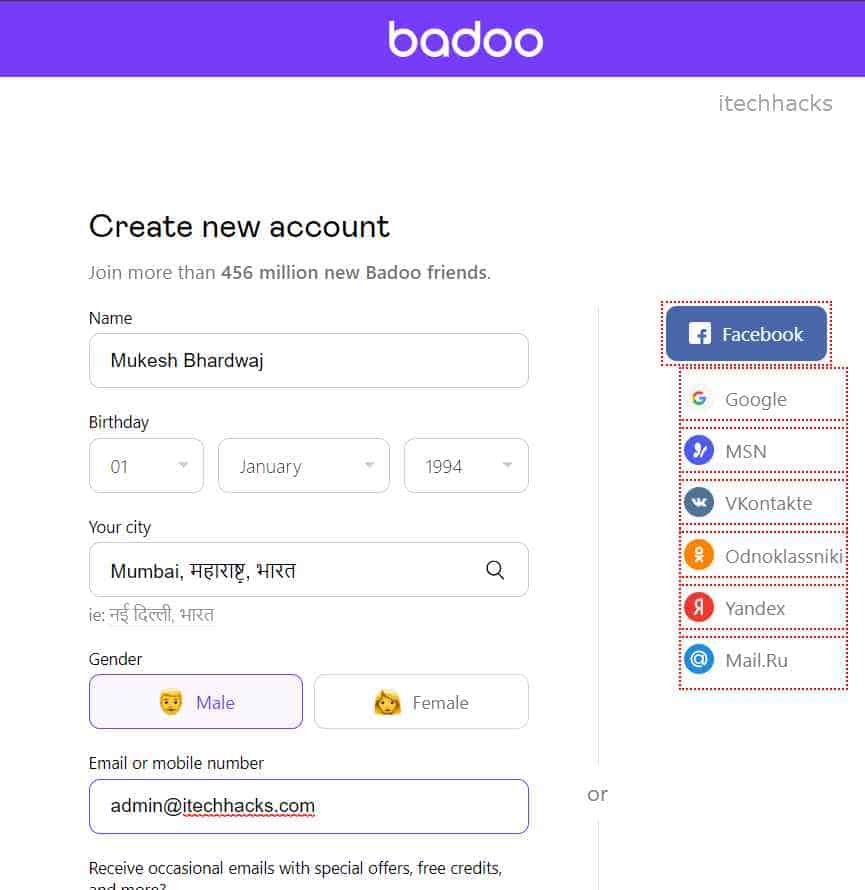
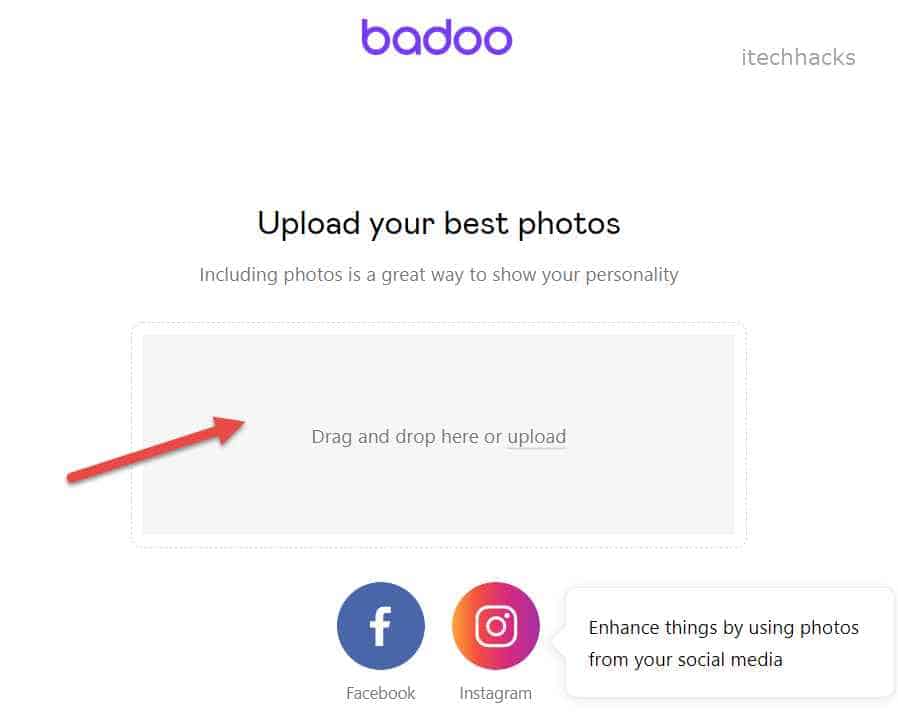
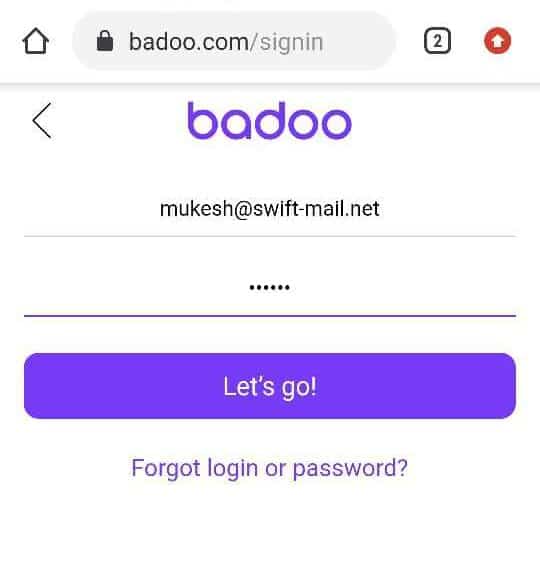

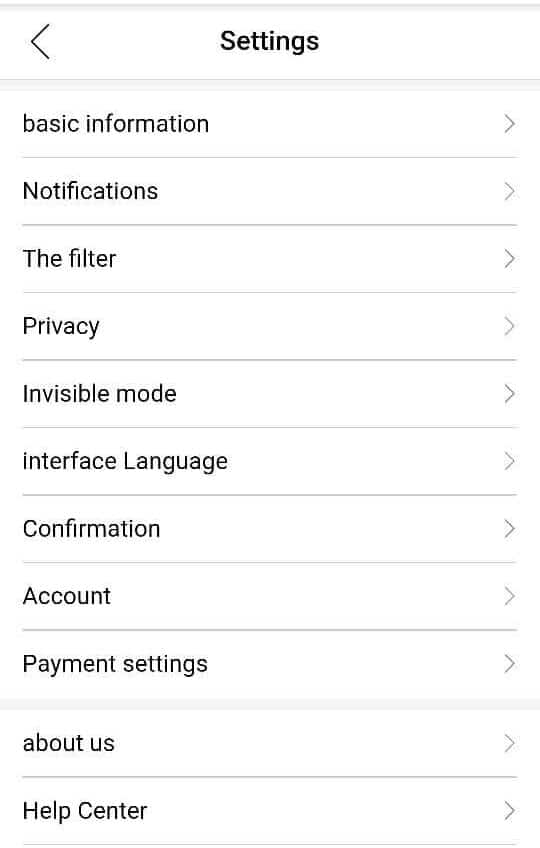
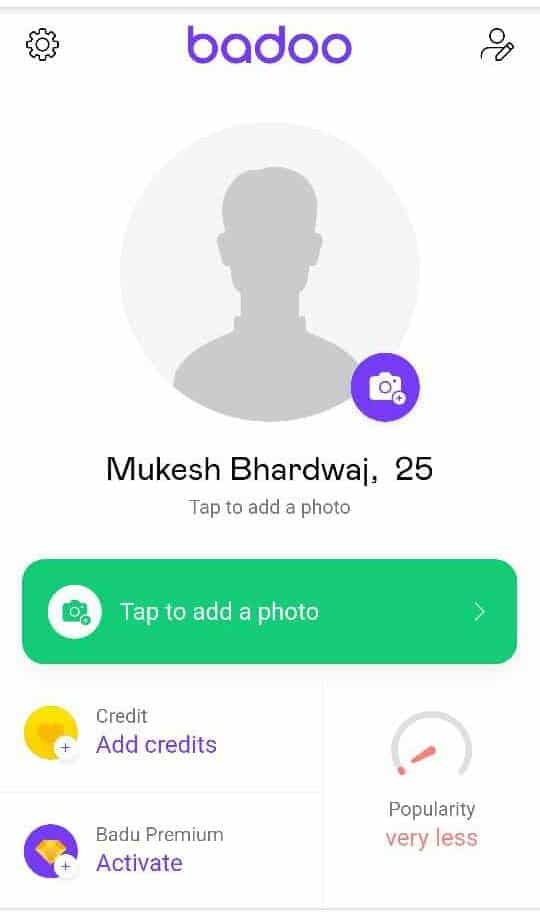
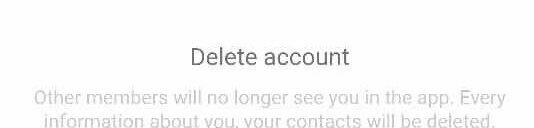
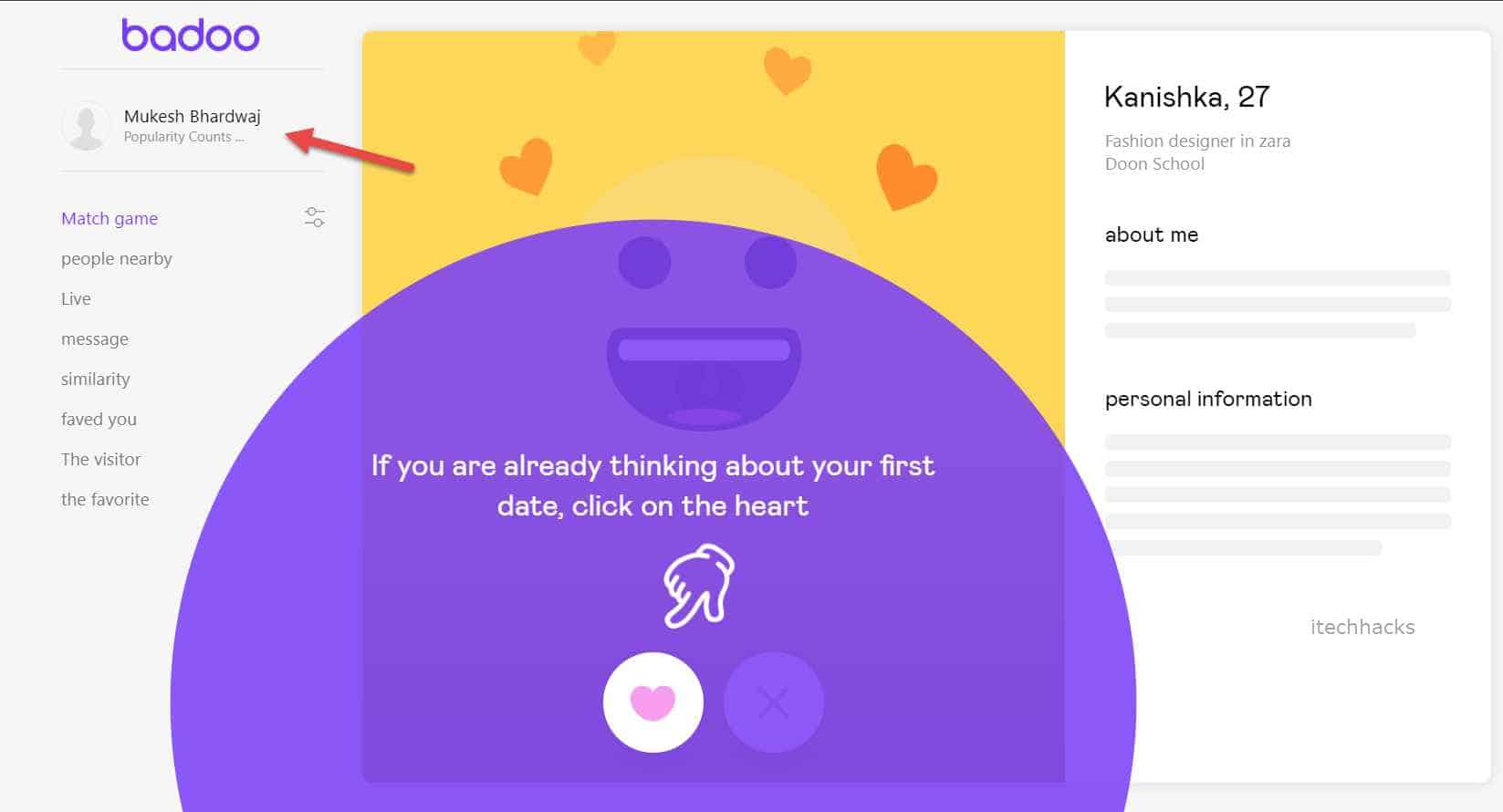
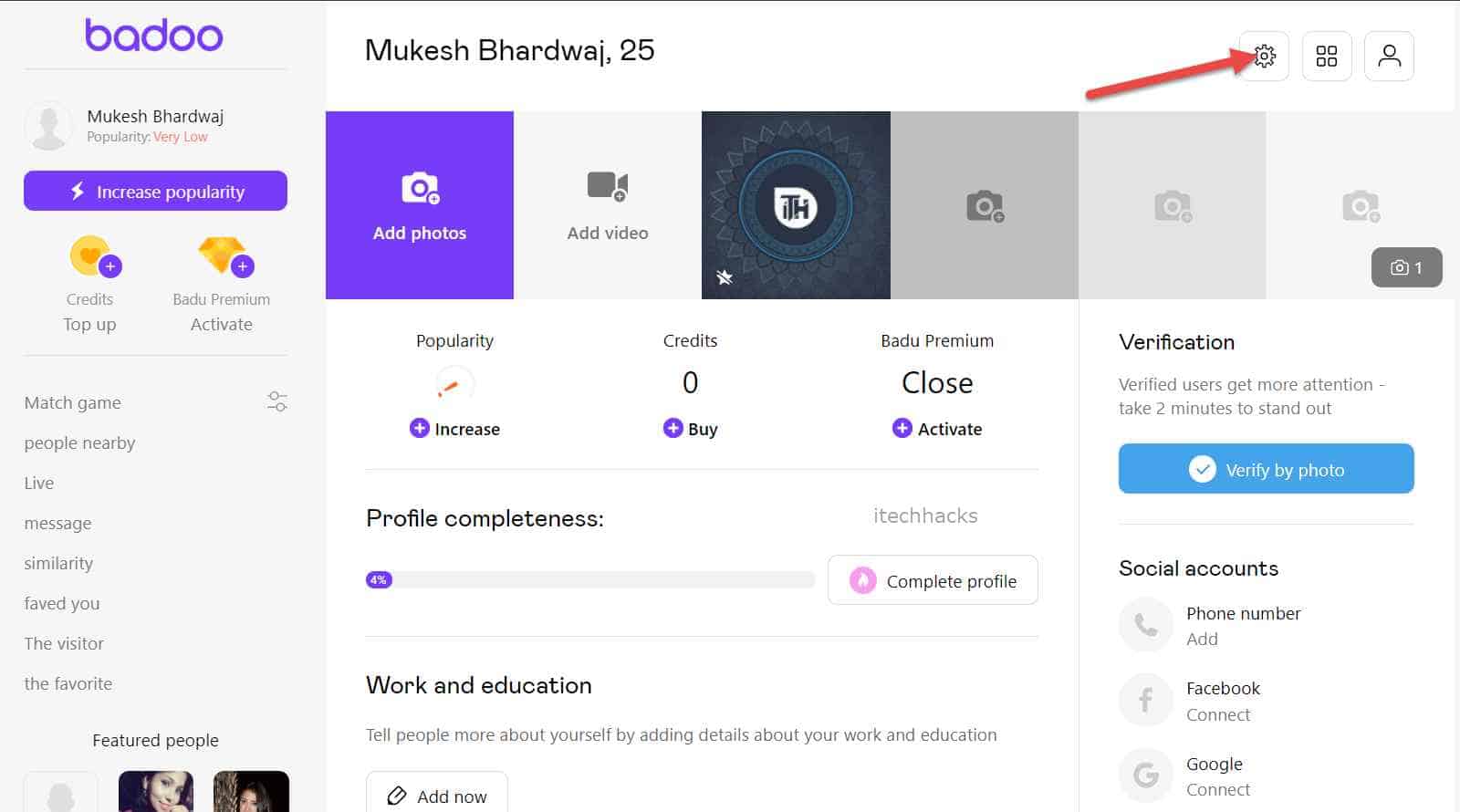
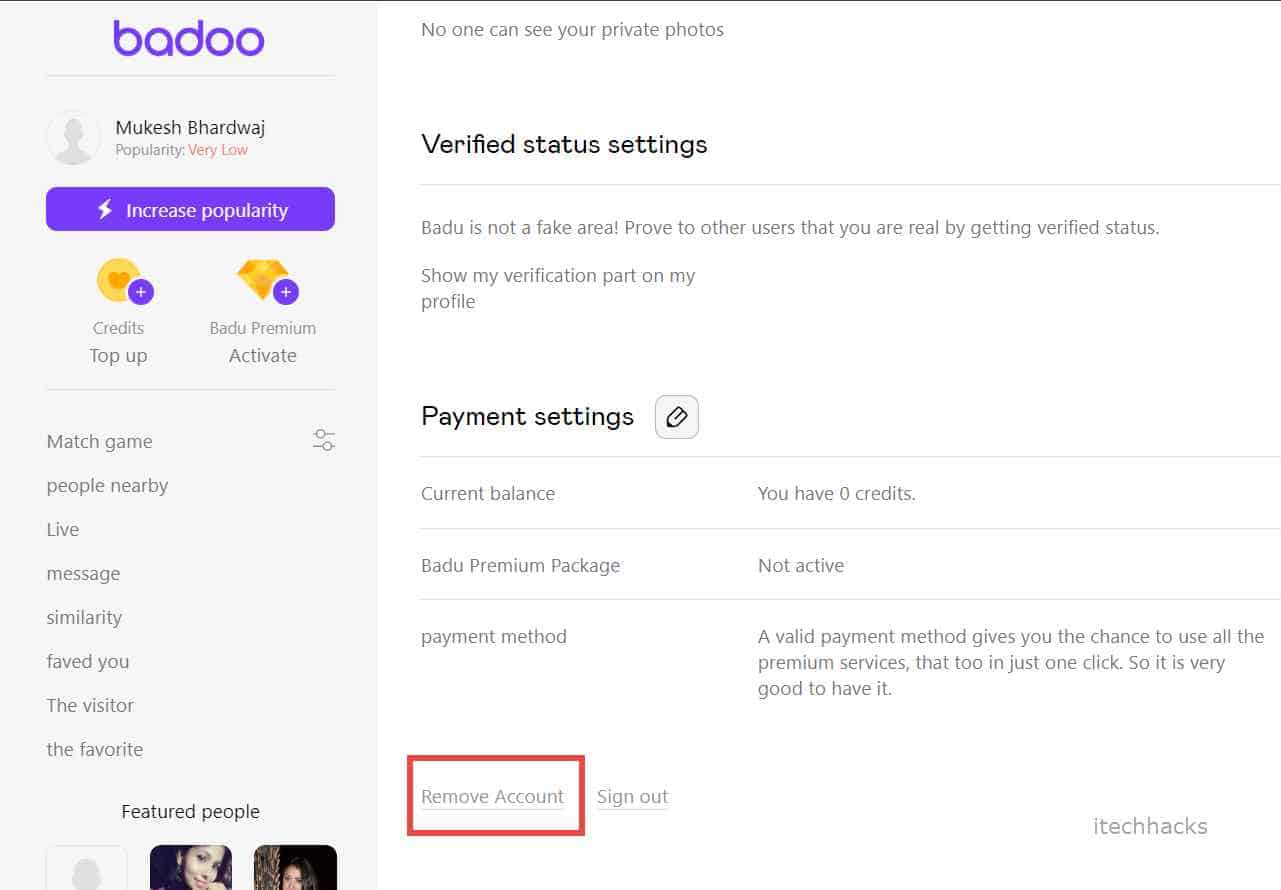
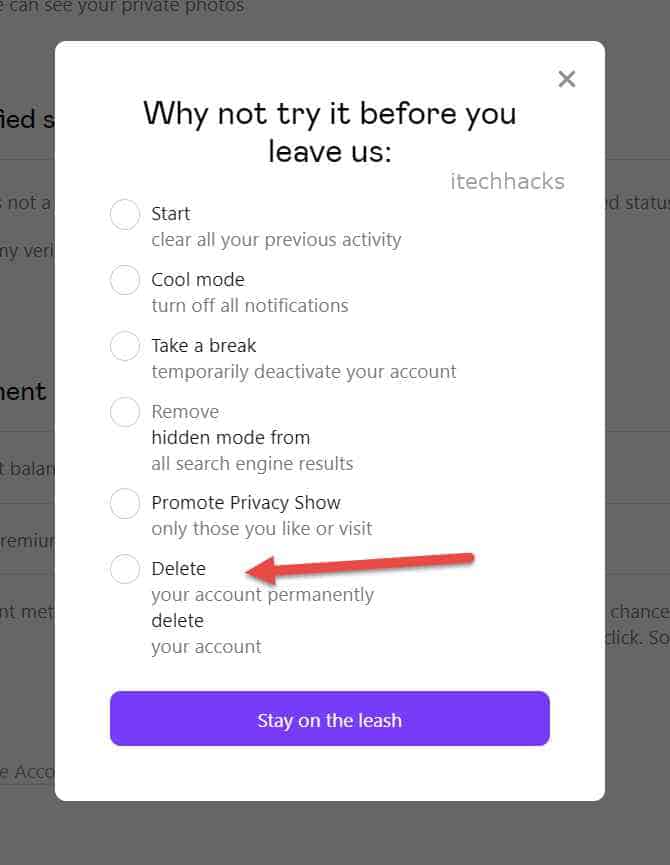
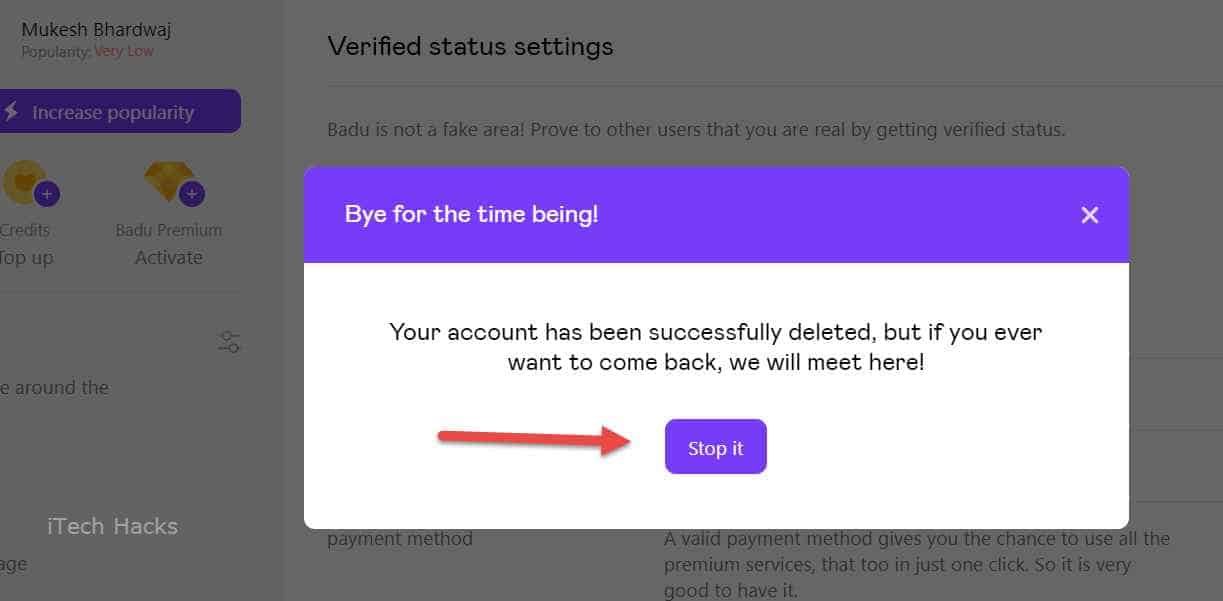
![]()
![]()