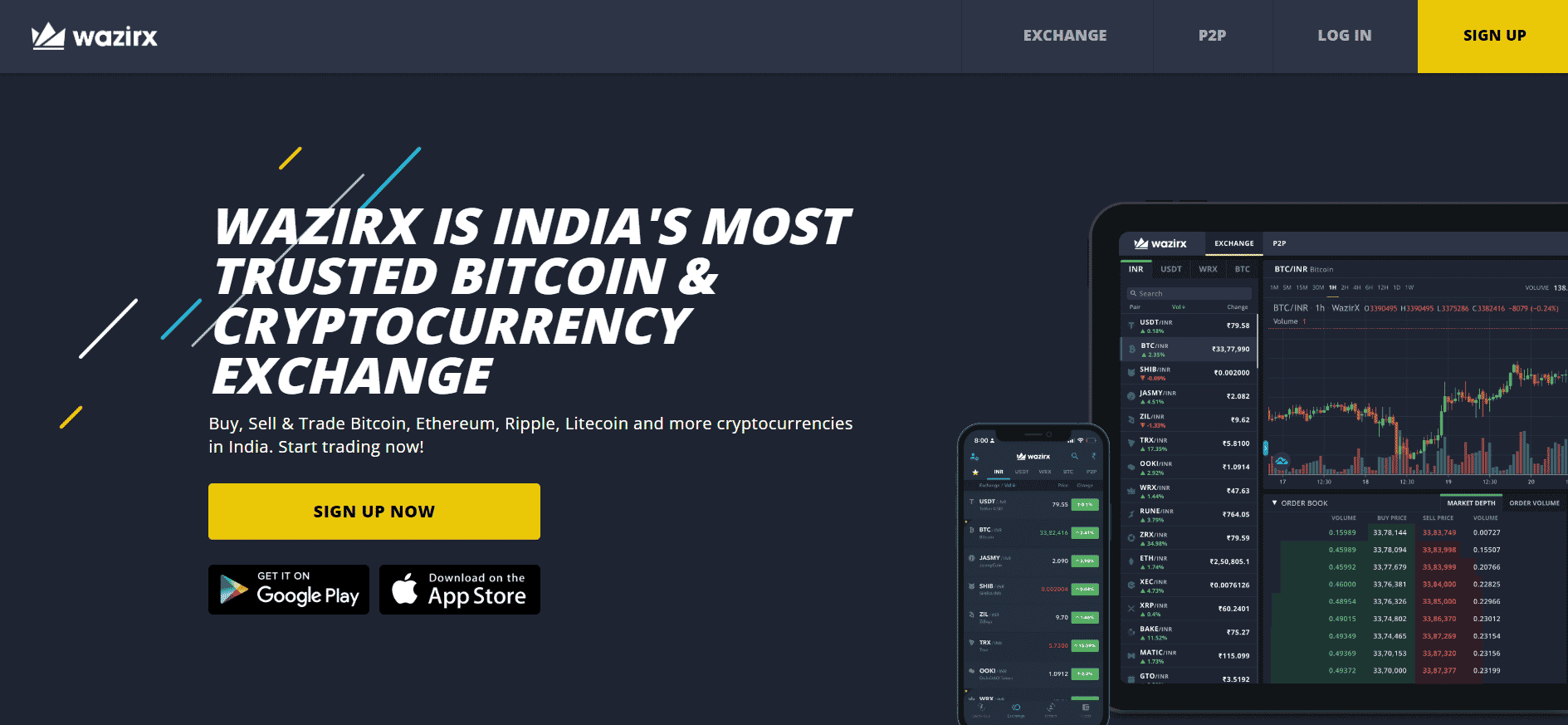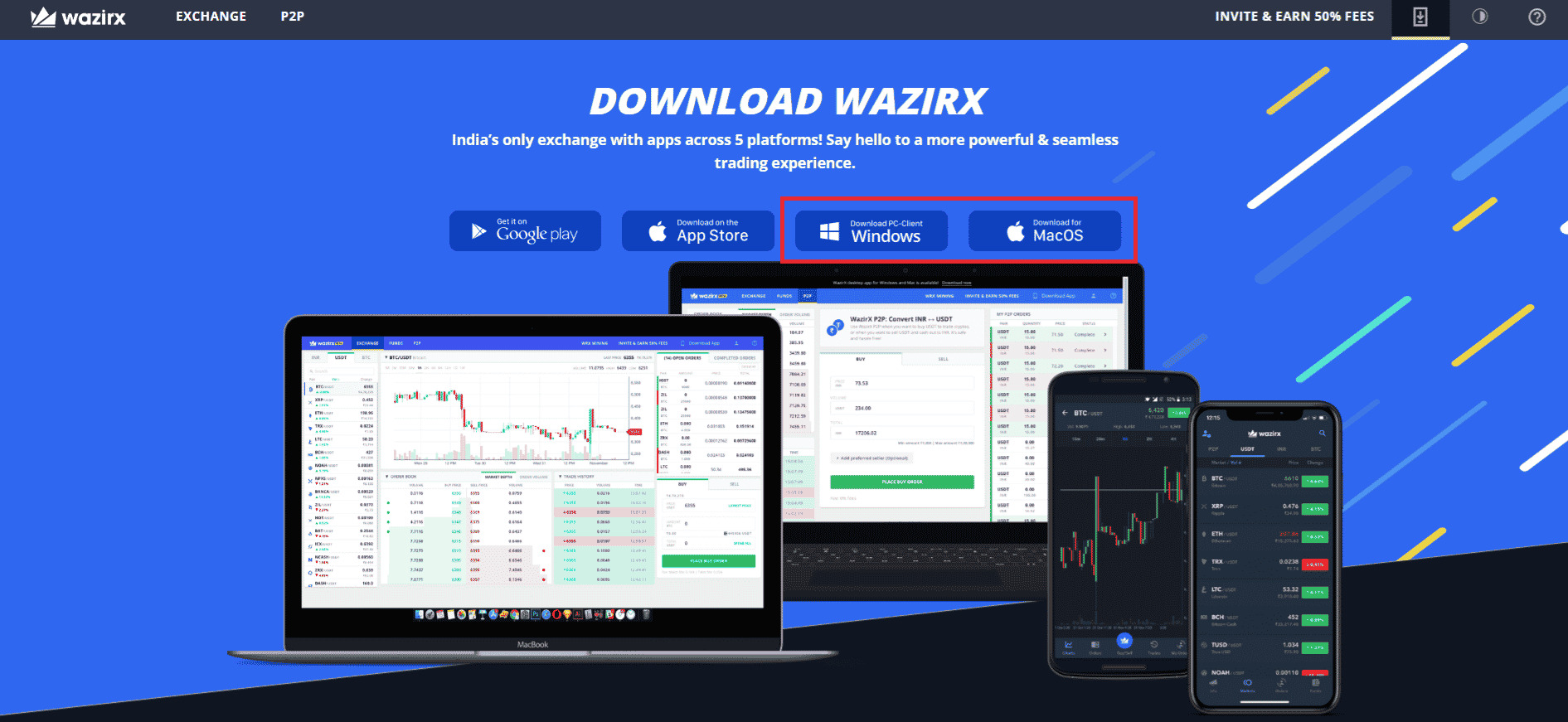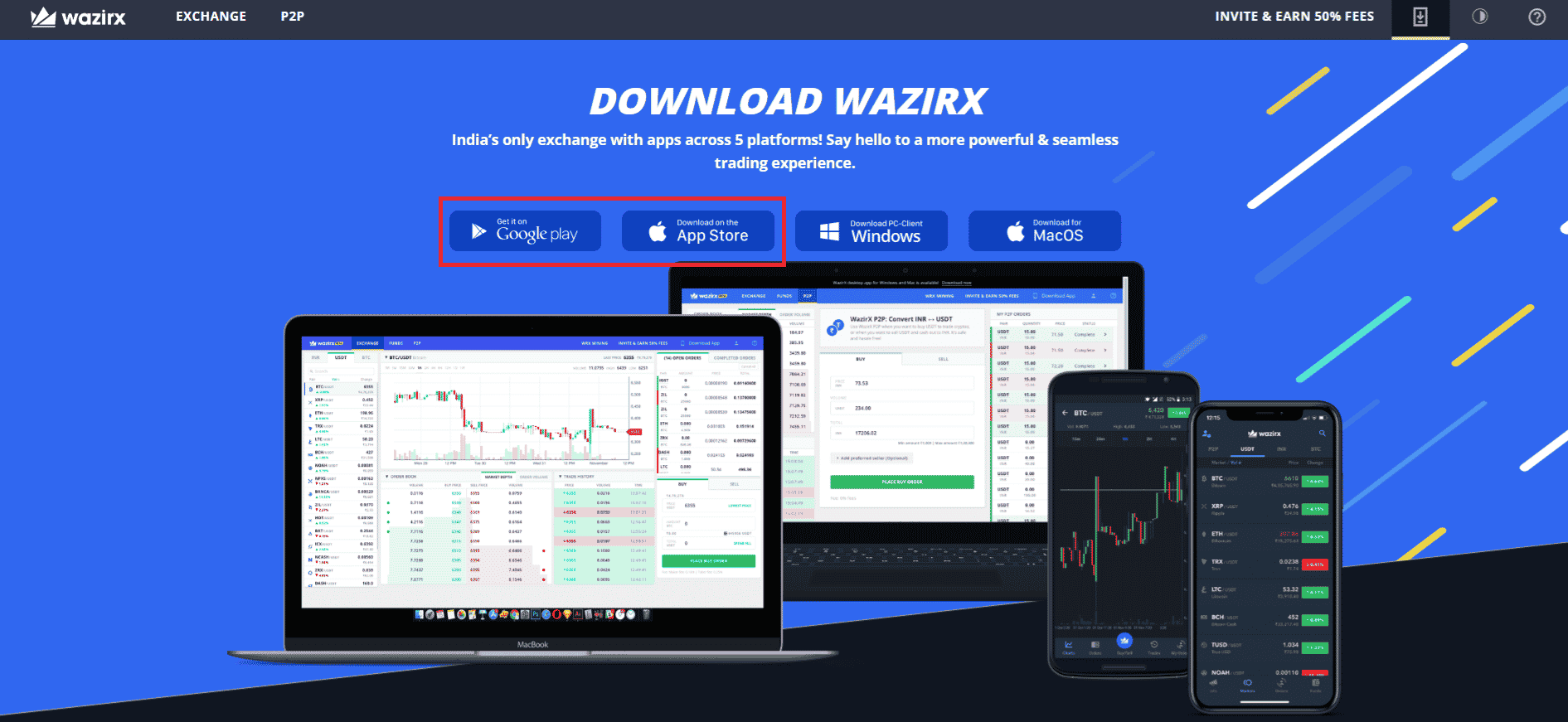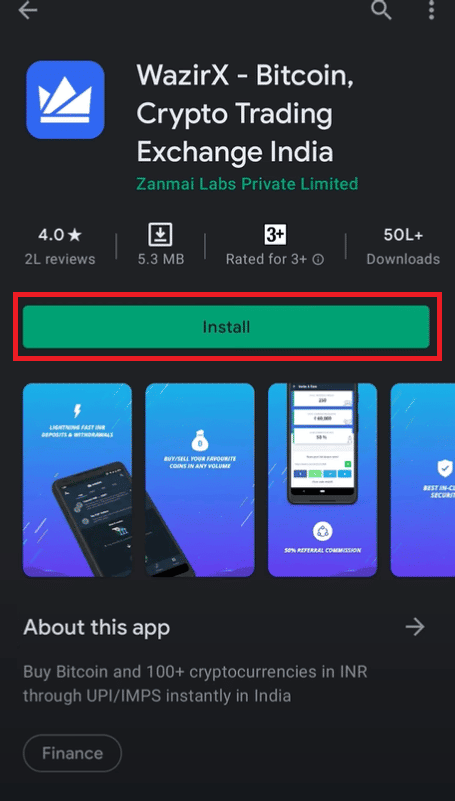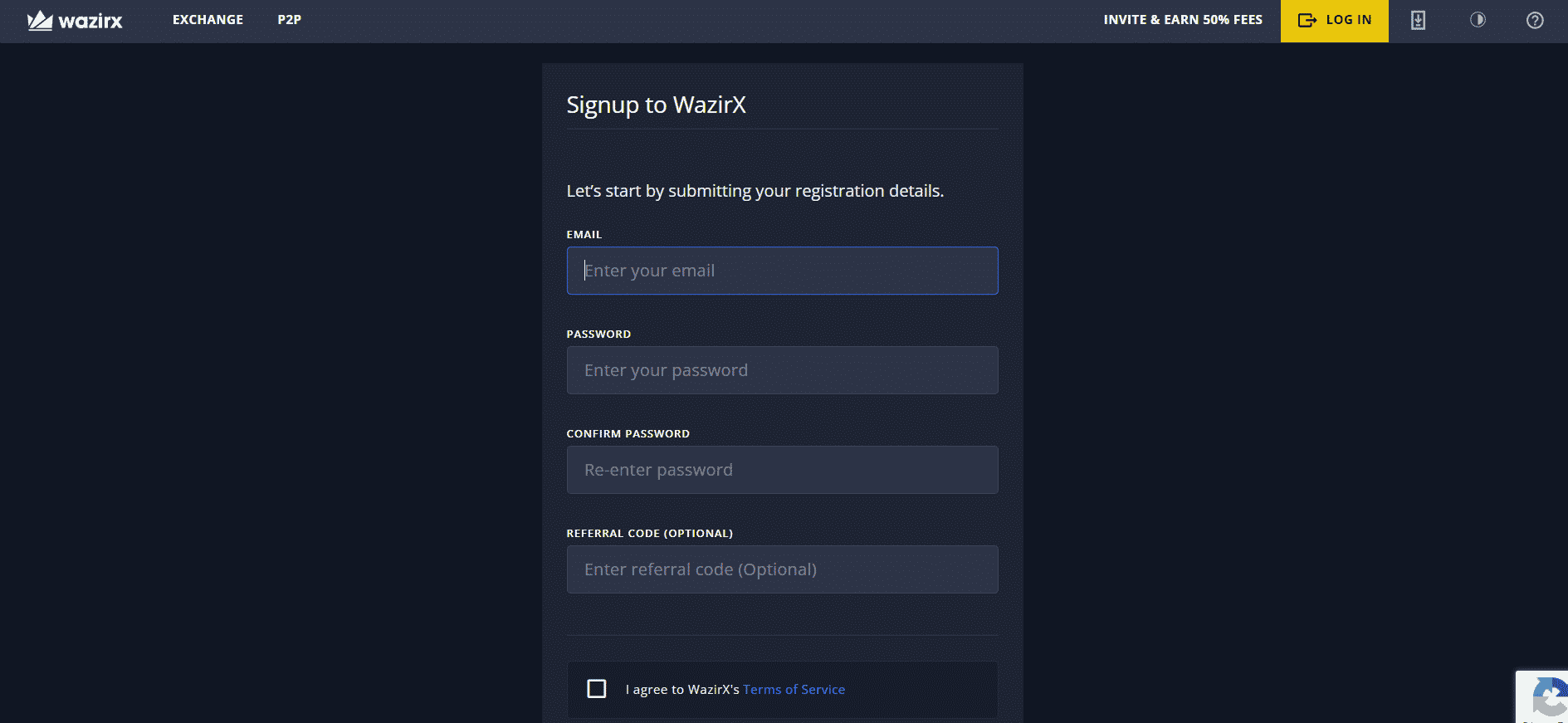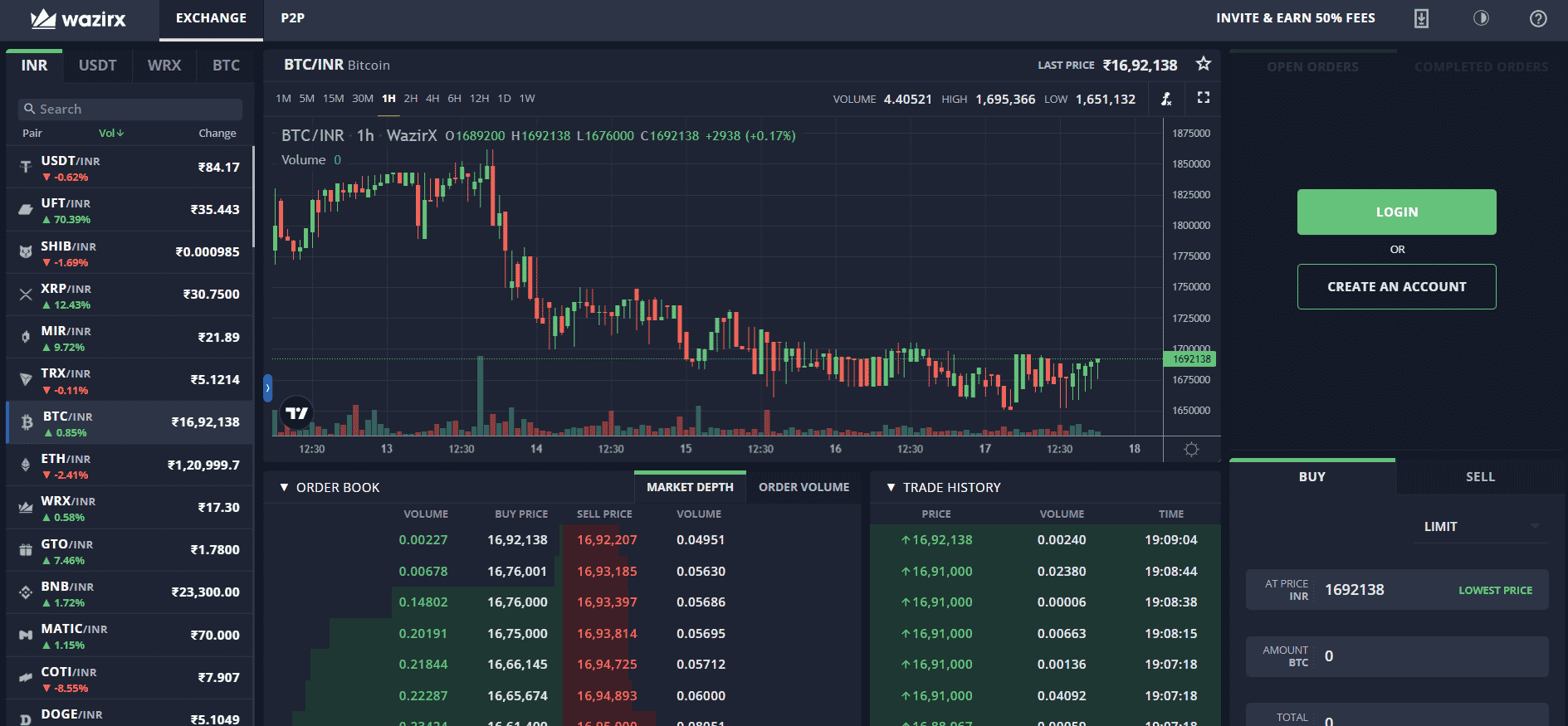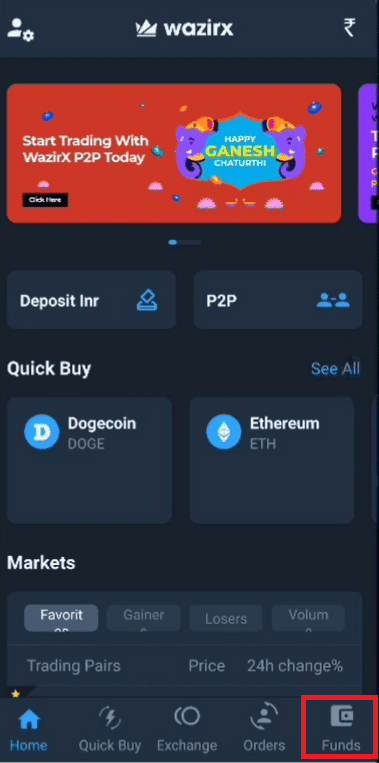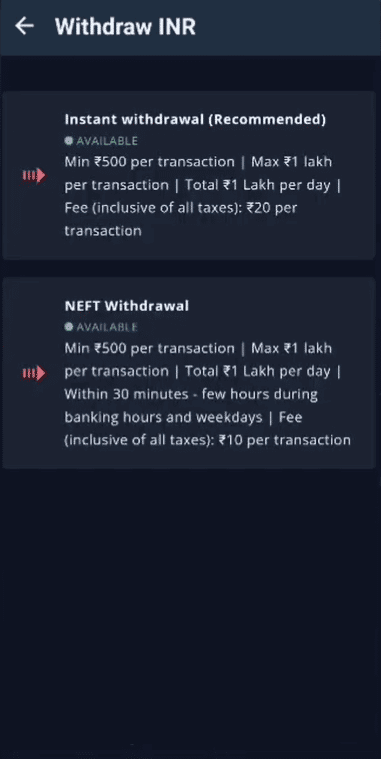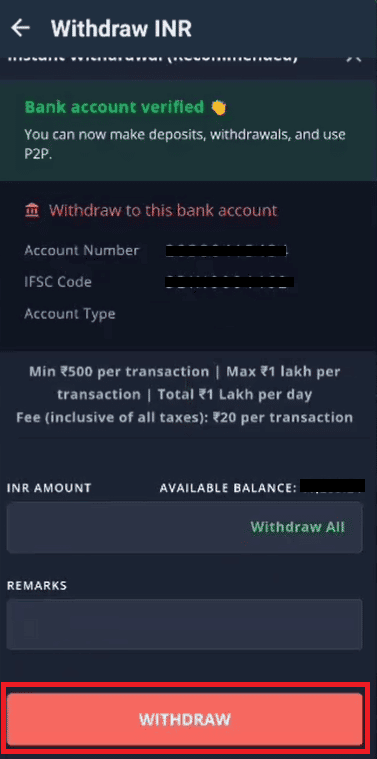Wazir Login Guide
Cryptocurrency has taken over the world and with that many trading apps have entered the market. The primary aim of these apps is to make it easy for the users to invest in crypto without any issues. WazirX is one such app that has built a good reputation over the years. Let us take a close look at WazirX. In the later section, we will cover Wazir login process and how to create WazirX account.
What is WazirX?
WazirX is one of the first cryptocurrency trading apps, which was established by Nischal Shetty and launched on March 18, 2017. The Indian government barred cryptocurrency trading in India shortly after WazirX debuted. As a result, WazirX launched peer-to-peer trading, or P2P trading, to enable cryptocurrency exchanges between users without the need for payment. This helped the platform survive until 2020 when India’s Supreme Court once more legalized cryptocurrencies. WazirX is currently a platform for crypto exchange. A cryptocurrency exchange is essentially a website or app that allows you to trade several types of cryptocurrencies and tokens using your fiat currency. Users can deposit funds into exchanges and use those funds to purchase cryptocurrencies. WazirX operates with platforms that allow bank transfers to send money to the app for trading. Your WazirX wallet receives the funds, which you can use to purchase different cryptocurrencies. It deserves to be mentioned that before customers can begin trading cryptocurrency, they must complete the KYC process to register after they create WazirX account. WazirX has both mobile and desktop applications for easy access. Whether you want to use your trading platform on a computer or mobile phone is your choice. Now let us take a look at Wazir login process and how to create WazirX account.
How to Download the WazirX App?
Let’s look at how to download the WazirX app to your smartphone now that you are well aware of what it is and how it may offer you a fantastic platform to buy and sell your cryptocurrencies. You can complete WazirX download on your mobile device or use the desktop software. Both Windows and Mac can be used with the desktop device. And both the iOS and Android operating systems are compatible with the mobile app.
Dowloading WazirX in Mobile and PC
Follow these steps to download WazirX on your phone and Desktop.
Go to the official download page of WazirX.
If you want to download WazirX on PC then choose between Download PC-client Windows or Download for Mac OS as per your system OS.
As soon as you click on either of the options, the file will get the download. Run the setup and install the app.
If you want to download WazirX on mobile then choose between Get it on Google Play or Download on the App Store as per your mobile OS.
You will be redirected to the App Store or Play Store page.
For example, we have selected Play Store. Click on Install button and the app will be installed automatically.
How to Log In To the WazirX App?
Now that you have downloaded the application to your PC or mobile phone, next you need to register or sign up on the platform. Signing up on the platform is again an easy and hassle-free process, which will take hardly 15-20 minutes. Make sure to have your KYC details handy before you start the registration process. Here are the steps that you need to follow for wazir login:
Set Up Email And Password
The first step is to set up your email ID and a password that is exclusive to your WazirX app. You can go to the Sign up page of WazirX and enter the mail ID which will be the active address for future correspondence. Set a password that is a minimum of 6 characters long and is a mix of alphanumeric characters and symbols.
Verification Of Email
After entering your email address and choosing a password, you will be sent a verification email at that address. In the email, select the Verify Email button. The verification will be authenticated and you will be redirected to the WazirX website! The email is only good for 15 minutes, so keep that in mind. If after 15 minutes you still have not verified, sign in to your WazirX account once more and request another verification email.
Two-Factor Authentication
The following step is to set up 2-factor authentication for increased protection after you have confirmed your email. Enter your mobile number (10 digits). You will receive an OTP at this number. An OTP will be sent to you through SMS. In the verification box, enter the OTP, and then click verify.
KYC Process
You have the choice to complete your KYC at this point or skip it entirely by selecting the Skip for Now button. You will be allowed to put cryptocurrency into your account and trade it in case you skip KYC for now. By selecting the Verify KYC option from the Account Settings menu, users can complete the KYC at any later time. Users will be able to deposit and withdraw their cryptocurrency, trade, and use P2P only if they decide to finish their KYC right away. For completing the KYC, one will have to provide the details like:
Name of the user as per the KYC document. Date of birth Address as per the document. Scanned copy of KYC document and selfie of the account holder.
We hope you have now understood Wazir login process and how to create WazirX account.
WazirX Login Via Binance
In the past, users could log in via Binance into their WazirX account. But, now from August 2022, the company has discontinued this feature. Through the WazirX login via binance option is still there, WazirX will no longer accept off-chain financial transactions between WazirX and Binance. The regular on-chain transfer process will still be available to users to make deposits and withdraw money. Those who are already WazirX users and tend to use the same in tandem with Binance can reset their password from the official page itself.
Using WazirX
WazirX app is pretty easy to use, even for beginners. After you download the app and register your account with the platform, you can start trading. As mentioned above, if you don’t complete the KYC, you will have partial features availed to you. But with KYC done, you can deposit money, buy cryptocurrency, sell them and withdraw the money as and when needed.
Deposit Money
Deposits can be made only if you have completed the KYC. The deposits will reflect on your WazirX account almost immediately. You can deposit money into the WazirX account using any of the following methods:
IMPS NEFT UPI RTGS
Buy and Sell Cryptocurrency
After you have deposited the money with which you are going to trade cryptocurrency, you can go to the exchange page of the app. Here you will have a complete list of the cryptocurrency that you can invest in. The exchange page will show, the current price, volume, and comparison charts to help you make the right decision. After you have chosen the cryptocurrency you want to buy, simply go to the buy and sell dashboard on the exchange page itself. Here, enter the INR amount that you want to spend and the number of tokens. After this, click on the Buy order option. The tokens will be added to your crypto wallet immediately. You can also similarly sell the cryptocurrency. Simply choose the tokens that you want to sell and the number of tokens you want to sell and click on the Sell order option. Amount gained after selling the tokens will be added to the wallet immediately.
Withdrawals Process
If you want to withdraw the coins or your money from the WazirX, here are the simple steps that you need to follow:
Enter the app by wazir login page.
Tap on Funds option.
Tap on INR section.
Tap on Withdraw option.
Now select Withdrawal mode. You get two choices Instant Withdrawal and NEFT Withdrawal.
Choose the amount that you want to withdraw.
Add remarks if you want to and tap on Withdraw. After that tap on Confirm.
You will receive an OTP on the registered mobile number.
Put the OTP and tap on Authenticate.
An approval mail will be sent to your registered email ID. Open the registered mail account, locate WazirX approval mail and tap on Approve this withdrawal option in it.
The withdrawal will be complete within a few hours. Within 30 to 60 minutes, withdrawals are processed. However, processing withdrawals occasionally may take as long as 24 hours. The majority of withdrawals are completed much more quickly than you anticipate. They keep the majority of the money in a cold wallet for security concerns. Sometimes, if there are a lot of withdrawal requests and there isn’t enough cash in the hot wallet to cover the demand, they transfer money from the cold wallet, which can take longer than usual. The ability to transfer cryptocurrency across WazirX accounts is not currently available. When you attempt to perform this, a Rejected error will appear. At the moment, WazirX facilitates withdrawals of Ether (ETH) to Smart Contract Addresses as well. The WazirX wallet should not be used to invest in ICOs, though, as the platform will be unable to secure any tokens you might receive in return from the ICO. Also Read: How to Use Groww App?
What are the Charges?
Every cryptocurrency exchange platform makes money by taking a modest commission from each deal. WazirX operates comparably. WazirX takes a commission of 0.2% for each transaction. This is easily one of the lowest commissions charged by crypto exchanges across the globe. Users should be aware that using the app to deposit and withdraw money can result in fees like: We hope we provided you with a clear understanding of WazirX login process. Now you can easily create WazirX account. We also informed you about WazirX download process so you can download WazirX app. Even though WazirX login via Binance service has stopped, WazirX remains a premium app suited for those who want to invest in crypto.